Healthcare Marketing with Proven Patient Growth
Specialists in medical websites, branding, SEO and digital campaigns that grow your patient base while meeting ASA, GMC and NHS digital standards.
We create strategies that are both compliant and results-driven.
We specialise in healthcare marketing in the UK, helping doctors, consultants, allied health providers, private hospitals, and health and wellness brands attract more patients and build their reputation. Our services include medical website design, branding for healthcare professionals, SEO and online visibility, Google and Meta advertising, and healthcare copywriting. With over 15 years of international experience, we understand the strict regulations set in the UK.
Whether you need a new medical practice website, want to improve your local search rankings, or launch a targeted digital marketing campaign, we deliver solutions that help your clinic stand out and connect with the right patients.




We ensure that all campaigns are accurate, ethical, and compliant while supporting your growth objectives.
All marketing services provided by Total Medical Design UK are delivered in accordance with the requirements of the Advertising Standards Authority (ASA), the Committee of Advertising Practice (CAP Code), the General Medical Council (GMC) guidance on advertising, and relevant Care Quality Commission (CQC) standards.
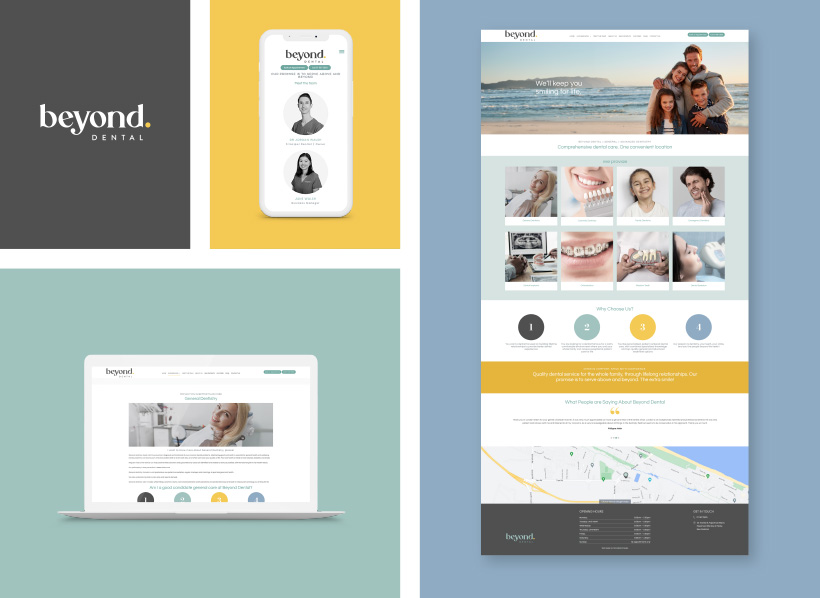
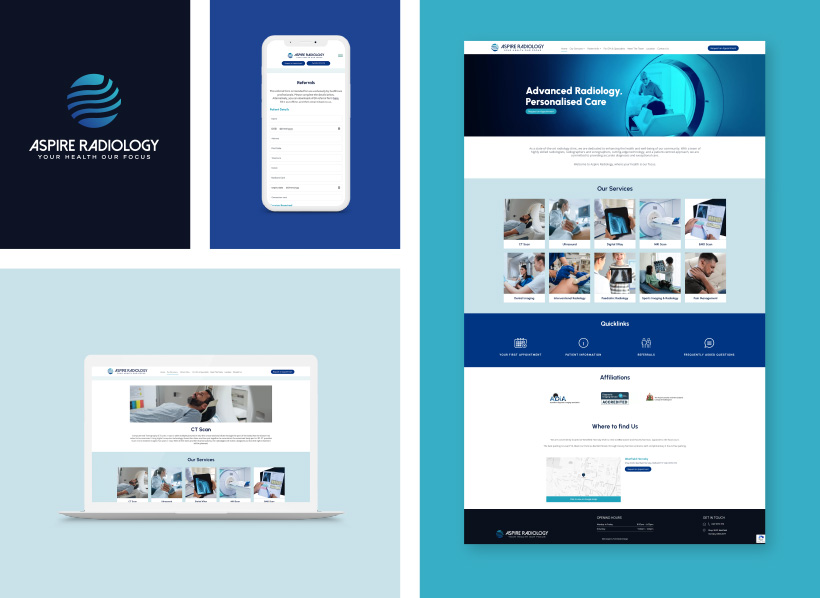
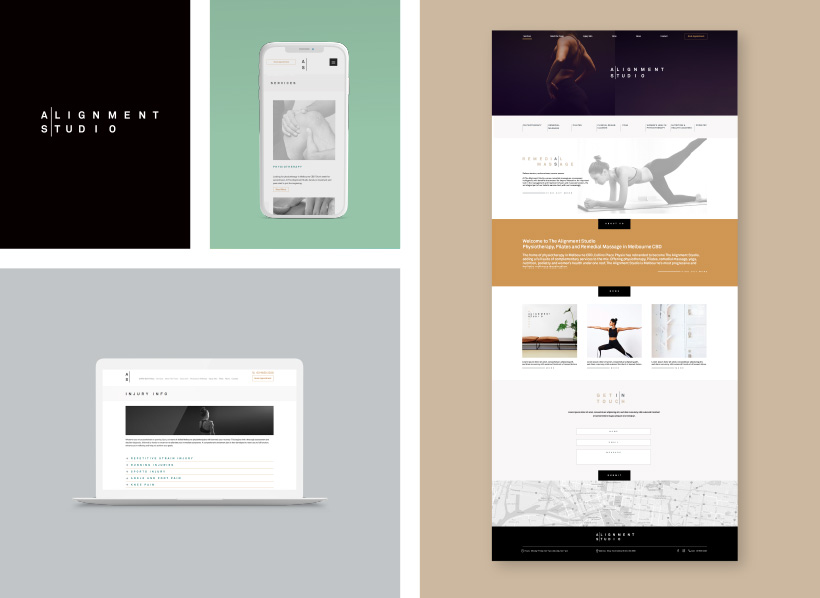
Trusted by Healthcare Providers Who Want Growth, Not Guesswork
Proven Experience, Proven Results; Helping Clinics Convert Visibility into Patients
Compliance Built In to Protect Your Reputation While Growing Your Practice
Specialists Working Together to Save You Time and Deliver You Results
Designed around Your Unique Practice and Your Patient Needs, So No Generic Package
(Consultants, Surgeons, GPs, Allied Health)
(Pharmaceutical, Skincare, Aesthetics, Beauty)
(Independent hospitals, diagnostic centres, surgical day units)
(Medical equipment, health apps, digital health platforms, diagnostics providers)

Marketing Strategy and Client Lead

Social Media, Ads & Digital Campaigns

Branding, Graphic Design & Web

Marketing Strategy & Project Management

Healthcare Copywriting & Content

Website & App Development

SEO, Google Ads, PPC









Get in touch today and see how we can help you build your brand, attract more patients, and grow your practice or product.